





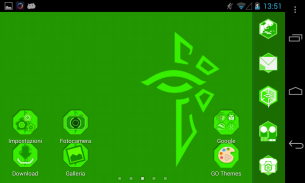
Ingress Enlightened Icon/Theme

Descrição de Ingress Enlightened Icon/Theme
A Theme / Icon Pack inspired by Ingress game and dedicated to Enlightened players.
The Theme / Icon Pack is completely free (no hidden fee!).
You must have a home replacement (launcher) for this theme to work correctly (see below for supported launcher).
What to expect once you install the Tema / Icon Pack
- 60+ Icons HD (Standard Android + Extra Ingress Pack + Social)
- 3 Custom wallpapers
- Icon Bg (so every icon in your app drawer will be themed)
- Supports automatic apply and manual apply of icons
- Custom font
- Multiple launcher support (see below for supported launcher)
Please note that the final look of the Theme / Icon Pack depends on the used launcher.
***Supported Launchers***
Apex Launcher
Nova Launcher
Adw Launcher
Solo Launcher
Go Launcher EX
May work on other launchers but this is not guaranteed.
To apply the Theme / Icon Pack in your specific launcher:
Apex: In the Home screen > Apex Menu > Apex settings > Theme settings > Select your theme > Apply
Apex: On the App drawer screen, press Menu > Apex settings > Theme settings > Select your theme > Apply
Nova: In the Home screen > Nova settings > Look and feel > Icon theme > Select your theme > Apply
Nova: On the App drawer screen, press Menu > Nova settings > Look and feel > Icon theme > Select your theme > Apply
Adw: On the App drawer screen, press Menu > Adw Settings > Themes preferences > Select your theme > Apply
Adw: On the App drawer screen > Adw Config > Themes > Select your theme > Apply
Solo: In the Home screen > Solo Theme > Select your theme > Apply
Solo: On the App drawer screen, press Menu > Solo Settings > Look > Solo Theme > Select your theme > Apply
Go: In the Home screen, press Menu > Theme > Installed > Select your theme > Apply
Go: In the Home screen > GO Theme > Installed > Select your theme > Apply
To uninstall Theme / Icon Pack go to (hope you'll not need it ^^):
Settings > App > Select the theme > Uninstall
Keywords: launcher, icon pack, theme, icons, background, ingress, customize phone, customize home screen, ADW theme, Solo theme, Apex theme, GO theme, Nova theme, ADW icon pack, Solo icon pack, Apex icon pack, GO icon pack, Nova icon pack, Enlightened.Um tema / Icon Pack inspirado pelo jogo de ingresso e dedicado a jogadores Iluminados.
O Tema / Icon Pack é totalmente gratuito (sem taxa escondida!).
Você deve ter um substituto para casa (lançador) para este tema para funcionar corretamente (veja abaixo para lançador suportado).
O que esperar quando você instalar o Tema / Icon Pack
- 60 + Ícones HD (Padrão Android + extra + Pacote de ingresso social)
- 3 wallpapers personalizados
- Ícone Bg (assim que cada ícone na gaveta app será temático)
- Suporta aplicar automática e manual aplicar de ícones
- Fonte personalizada
- Suporte lançador múltiplo (veja abaixo para lançador suportado)
Por favor, note que a aparência final do Tema / Icon Pack depende do lançador usado.
Lançadores suportados *** ***
Apex Lançador
Lançador Nova
Lançador ADW
Solo Lançador
Go Launcher EX
Pode trabalhar em outros lançadores, mas isso não é garantido.
Para aplicar o Tema / Icon Pack em seu lançador específico:
Apex: Na tela inicial> configurações do menu Apex> Apex> Configurações de Tema> Selecione o tema> Aplicar
Apex: Na tela gaveta App, pressione Menu> Configurações> Configurações de Tema Apex> Selecione o tema> Aplicar
Nova: Na tela inicial> Configurações Nova> Aparência> Tema de ícones> Selecione o tema> Aplicar
Nova: Na tela gaveta App, pressione Menu> Configurações Nova> Aparência> Tema de ícones> Selecione o tema> Aplicar
Adw: Na tela gaveta App, pressione Menu> Configurações ADW> Temas preferências> Selecione o tema> Aplicar
Adw: Na tela gaveta App> Configuração Adw> Temas> Selecione o tema> Aplicar
Solo: Na tela inicial> Solo Theme> Selecione o tema> Aplicar
Solo: Na tela gaveta App, pressione Menu> Configurações Solo> Veja> Tema Solo> Selecione o tema> Aplicar
Vá: na tela inicial, pressione Menu> Theme> Instalada> Selecione o tema> Aplicar
Vá: na tela Início> GO Theme> Instalada> Selecione o tema> Aplicar
Para desinstalar o Tema / Icon Pack ir (espero que você não vai precisar dele ^ ^):
Configurações> App> Selecione o tema> Desinstalar
Palavras-chave: lançador, ícone do bloco, de tema, ícones, fundo, ingresso, personalizar o telefone, personalizar tela inicial, tema ADW, tema Solo, tema Apex, GO tema, Nova tema ADW pacote de ícones, pacote de ícones Solo, Apex pacote de ícones, GO ícone pack, Nova ícone pack, Iluminado.


























